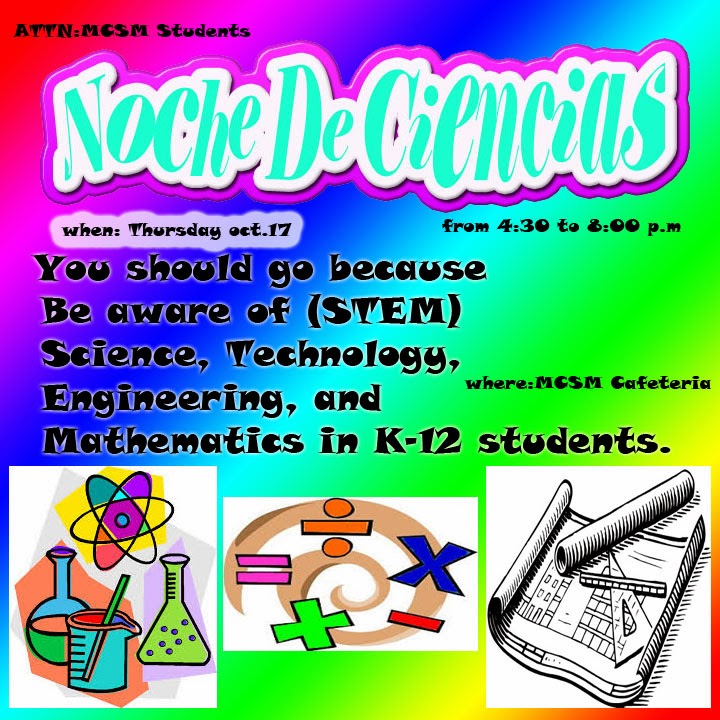After you updated #11 #12 on your BLOG with a NEW POST....
http://tzs11.blogspot.com/2013/10/13-change-one-thing-poster.html
sample work from former student Yeiny Moreno
Friday, March 21, 2014
Thursday, March 20, 2014
12: Texture with layer mode on Tutorial Board.net
Due 10-22-14
Boys find a suit picture.
Girls find a dress.
then a picture of some type of texture.
save and open both in Photoshop
then follow instructions on
http://www.tutorialboard.net/texture-layer-modes/
then expand (use Canvas size) to set it as before and after. send final JPG to complete assignment.

Monday, March 17, 2014
11: Flyer made with Photoshop skills Due10-21-14
Open a NEW file either 7" x 5" or 5"x 7" depending if you want a vertical or horizontal orientation. 100dpi
remember the slip of paper you filled out 2 weeks ago with the club you are currently in.
create a GRADIENT BACKGROUND...
then answer the
WHO
WHAT
WHEN
WHERE
WHY
write then out in the 4 different text styles we learned from 1st marking period.
add a graphic to finish.
remember the slip of paper you filled out 2 weeks ago with the club you are currently in.
create a GRADIENT BACKGROUND...
then answer the
WHO
WHAT
WHEN
WHERE
WHY
write then out in the 4 different text styles we learned from 1st marking period.
add a graphic to finish.
2nd Marking Period: moving your slides to an ONLINE BLOG with Blogger.com
before we Post anything on the web... be aware of any information that you
DO NOT want to share.
Sign in to GMAIL then goto Blogger.com
Follow direction to sign up your Blog acct.Title: “Your name” Multimedia Portfolio
Upload your (17 slides) JPEG FOLDER from your Powerpoint
and send me your blog link …
That’s
it!
We start Marking Period 2 on Thursday 10-16-2014!
Thursday, March 13, 2014
1st Marking period checklist
Update your Powerpoint with a conclusion slide of what you learned in the past 5 weeks.
Assignment:
1: Business Card
2: Multimedia Essay
3: Photoshop Filters
4: Postcard via Photoshop Layers
5a: Opacity
5b: Photoshop coloring with Fill function
5c: Black & White with color tints
6a: Gradient (chick)
6b: Gradient Creation (3 gradient options + 1 brush stamp)
6c: Cover for PowerPoint
Mid-Final: Powerpoint of assignment 1-6c
************ "Tutorial Board ***********
7: Glass Text Effect of your first name
8: Photo-filled text effect of your Last name
9: Plastic texture text effect of your Last name with Class of 20 _ _
10: Test "Crazy" text effect of your first name
Final Powerpoint Create & upload to your own blog.
March 13, 2014 - Happy 25 birthday to WEB!
Assignment:
1: Business Card
2: Multimedia Essay
3: Photoshop Filters
4: Postcard via Photoshop Layers
5a: Opacity
5b: Photoshop coloring with Fill function
5c: Black & White with color tints
6a: Gradient (chick)
6b: Gradient Creation (3 gradient options + 1 brush stamp)
6c: Cover for PowerPoint
Mid-Final: Powerpoint of assignment 1-6c
************ "Tutorial Board ***********
7: Glass Text Effect of your first name
8: Photo-filled text effect of your Last name
9: Plastic texture text effect of your Last name with Class of 20 _ _
10: Test "Crazy" text effect of your first name
Final Powerpoint Create & upload to your own blog.
March 13, 2014 - Happy 25 birthday to WEB!
Monday, March 10, 2014
10: "crazy" text Fx on your first name (Test) Due Wed 3-12-14
Create A Crazy Text Effect Using Layer Styles
http://www.tutorialboard.net/create-a-crazy-text-effect-using-layer-styles/
8
In this tutorial we are going to create a cool text effect from ground up,by using layer styles and a couple of Photoshop filters to achieve a interesting cool looking effect. The text effect tutorials are covered many times by different tutors and Photoshop related websites but with layer styles the possibility’s are endless and mastering them is the key to your success to create unique designs.
Friday, March 7, 2014
extra credit
If you are not getting 100 on your assignment this your chance to get some extra points.
make a powerpoint or publish a paper on
----- the different Photoshop buttons we have used so far for our assignments.---- due Monday
What are the names and function of each button of the Photoshop tool bar? see answer1
more about tool bar...
make a powerpoint or publish a paper on
----- the different Photoshop buttons we have used so far for our assignments.---- due Monday
What are the names and function of each button of the Photoshop tool bar? see answer1
more about tool bar...
9: Plastic texture on your last name
in Photoshop after you open a NEW document: 6" x 4" with 100 resolution in RGB color mode
write your LAST NAME with your graduating class then follow the instruction to create this Plastic effect.
http://www.tutorialboard.net/plastic-text/
How to make a Plastic Text in Photoshop
In this tutorial, we’re going to create a Plastic Text effect using layer styles one of the coolest features of Adobe Photoshop CS4, with layer styles we can create all sorts of effects glass, plastic, ice, water, metal, and many more so without losing any more time let’s get started. You can download the PSD file at the bottom of the tutorial if you’d simply like to copy+paste the layer styles.
if you are done updating your POWERPOINT you may get a early start on the TEST next week...
if you are done updating your POWERPOINT you may get a early start on the TEST next week...
Thursday, March 6, 2014
8: Photo-filled Last name
in Photoshop after you open a NEW document: 6" x 4" with 100 resolution in RGB color mode
Find a picture you like to be associated with your LAST name. save and open in PHOTOSHOP
Find a picture you like to be associated with your LAST name. save and open in PHOTOSHOP
Create eye-catching PHOTO-FILLED TITLES in Photoshop
In this easy to follow tutorial we are going to pull off a filling text effect with a image We are going to type text and use a clipping mask to clip the photograph so that it only shows through the letters. Because the letters are on an editable type layer, you can change the text even after the letters are filled with the image.
Write your Last name this time.Wednesday, March 5, 2014
7: Your first name in Glass text
make a gradient back ground with multiple colors. I suggest just LINEAR gradient... but you can use other options if you like.
follow the instruction on http://www.tutorialboard.net/photoshop-glass-text-effect/ to complete your work. make sure you follow EVERYTHING, including the numbers in the figures.
Photoshop Glass Text Effect
Hello and welcome to another free Adobe Phtotshop tutorial, today we are going to create a Photoshop Glass Text Effect. We are going to demonstrate how you can achieve in just a couple of steps a Photoshop Glass Text Effect only using layer styles, also the PSD file is available for download to copy and paste the effect.
Tuesday, March 4, 2014
Club Fair After school Today at the Cafeteria
Homework time:
fill out your Info form ( get one from Miss Wang in class) in preparation for our flyer assignment.
Due tomorrow 3-5-14
********************* Mid Report Card check *************************
Please update your powerpoint to assignment #6c with summary.
save as 'Your name' 1st mark - progress report.PDF send in the email also due 3-5-14
Join a club today...
Go shopping for a club that you will like to join for the Spring semester.fill out your Info form ( get one from Miss Wang in class) in preparation for our flyer assignment.
Due tomorrow 3-5-14
********************* Mid Report Card check *************************
Please update your powerpoint to assignment #6c with summary.
save as 'Your name' 1st mark - progress report.PDF send in the email also due 3-5-14
Subscribe to:
Comments (Atom)