First thing first
********************* Create a folder named TZS101-0? Your Name ****************************
drag your files into your folder
use the photo you have from the business card to do the following.
Open Adobe Photoshop from the menu open your photo apply filter save as the filter name
Step back [ctrl+Alt+z] to the original and repeat with another filter. (Repeat 7 more times... 1+7 = 8 filtered pictures in all)
you will have 8 different filtered effect photos at the end.
********************************************************************* Due 2-10-14 (email yourself)
Open up Publisher
select a blank page layout the page in a 3x3 format
Add a title "#3: Photoshop filters by you for Tzs101-0?"
place the original photo in the middle and rest of the 8 filtered photos around it.
add label all the photos on this page. and convert to PDF. (look up what & why we use PDF and email me your findings)
submit PUB & PDF via email then archive to PowerPoint as assignment #3 with summary on your PowerPoint.
********************************************************************************************* Due 2-11-14
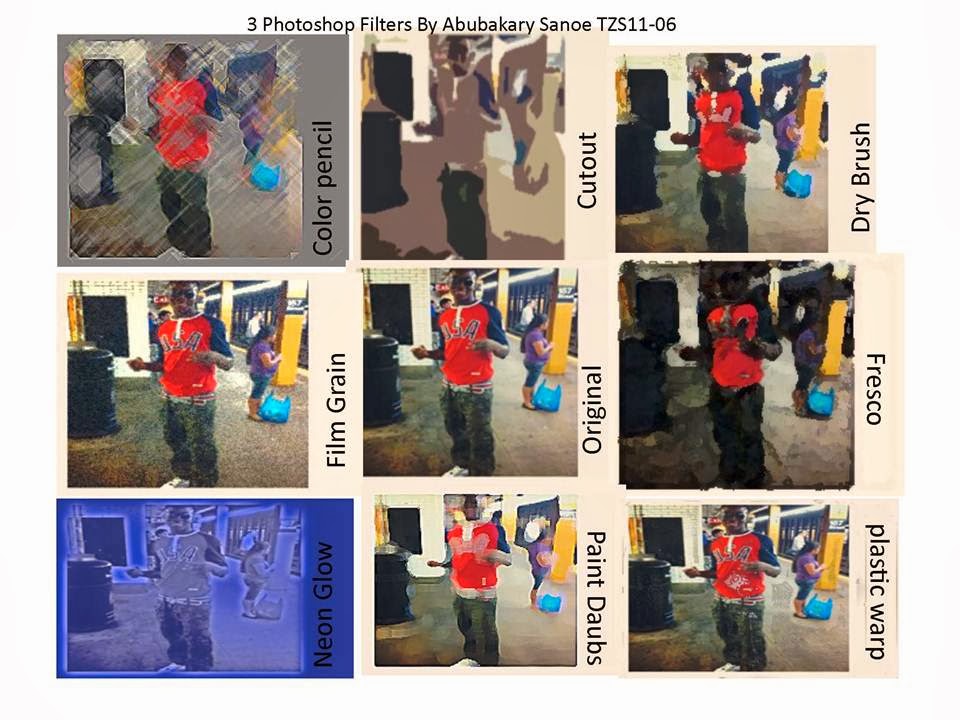
No comments:
Post a Comment