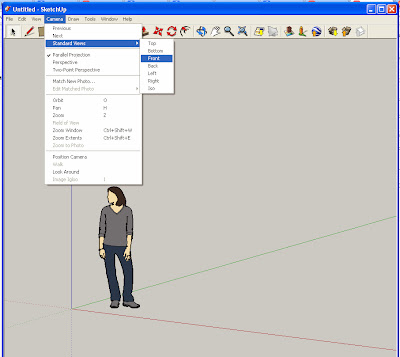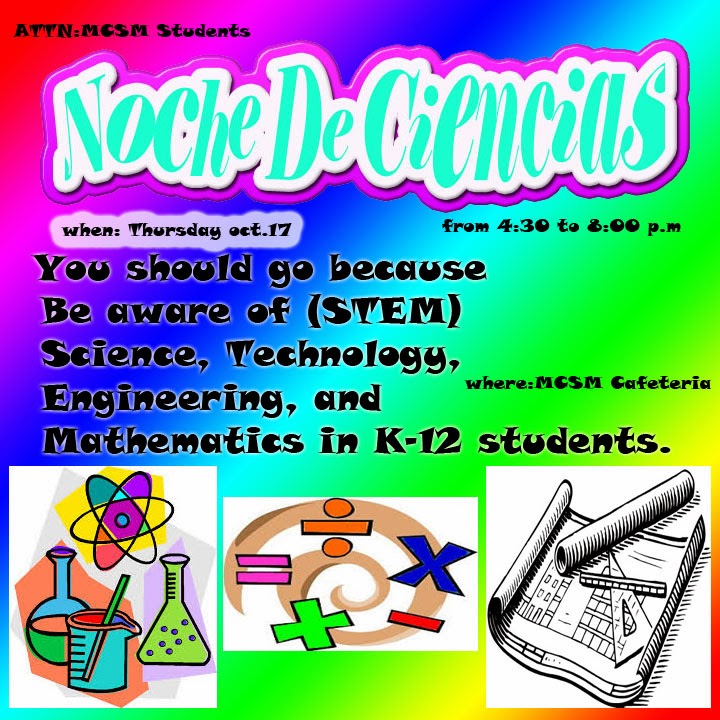22: count each "diamond" box as 1 foot
recreate each of the following blocks with the correct measurement.
12/8/15 = block # 1 ... 12/9/15= block # 2... 12/10/15 = block # 3... 12/11/15 = Block # 4
12/14/15 = block # 5 &6 ... 12/15/15 = block # 7 & 8...
12/16/15 = block # 9 & 10... 12/17/15= block # 11 & 12
12/18/15 QUIZ => Quiz email to mcsm3d@gmail.com
you may want to save this diagram on your desktop "count" the "Diamonds" easily. ask for a hard copy if that's easier for you.
go under window and click on instructor if you get stuck with a tool button.
getting the precise measurement:
after you set the view needed to draw the face of the block. click on line tool and then type in the dimension box (lower right corner) to type in the desired measurement. For example if you want a vertical line that is 5 feet tall, then type 5' (' = feet).
(click on a starting point and move your mouse towards the direction you want the line to draw...then type the measurement. like block #1 =LxWxH of 8'x 5'x5')