Now we are done with 10 assignments, lets POST your work on a blog.
you should have shared your finalized .pptx with me already. if not send .pdf as attachment.
then Convert (save as) all slides to .JPG ( you will have a folder with 18 slides).
we are using Google Blogger to do this. (sign in with your gmail acct.)
follow direction to create a new BLOG... title it with your name's Multimedia portfolio.
make your own website address or URL... send URL to me.
***************************************************
if you are ahead...
#11 Club Flyer
***************************************************
if you are ahead...
#11 Club Flyer
Open a NEW file either 7" x 5" or 5"x 7" depending if you want a vertical or horizontal orientation. 100dpi
make a flyer about your club...
create a GRADIENT BACKGROUND...
then answer the
WHO: You or your classmates
WHAT: Club name
WHEN: Time of club meeting time
WHERE: Room you meet in
WHY: your reason
write then out in the 3 out of the 4 different text styles we learned from 1st marking period.
add a graphic to finish. send .PSD & .JPG with your blog URL in the body of the email...
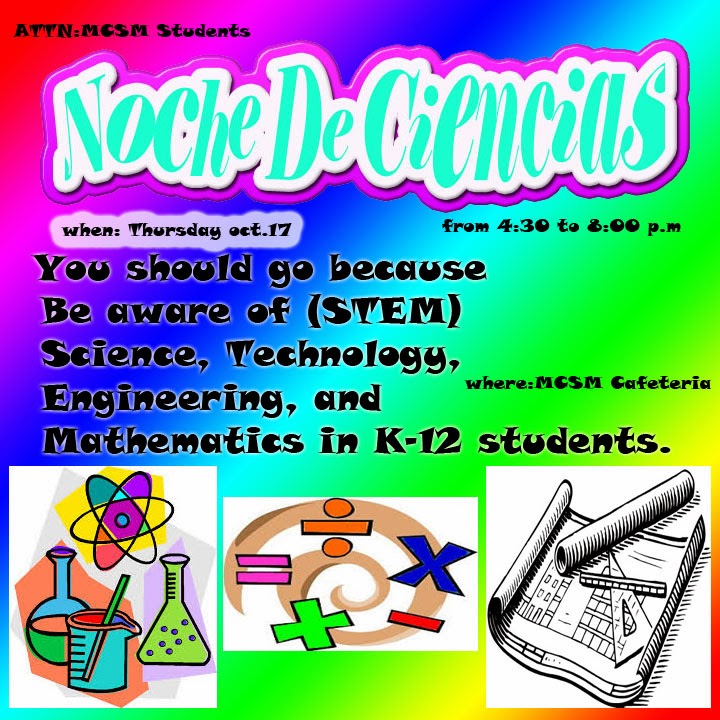
No comments:
Post a Comment